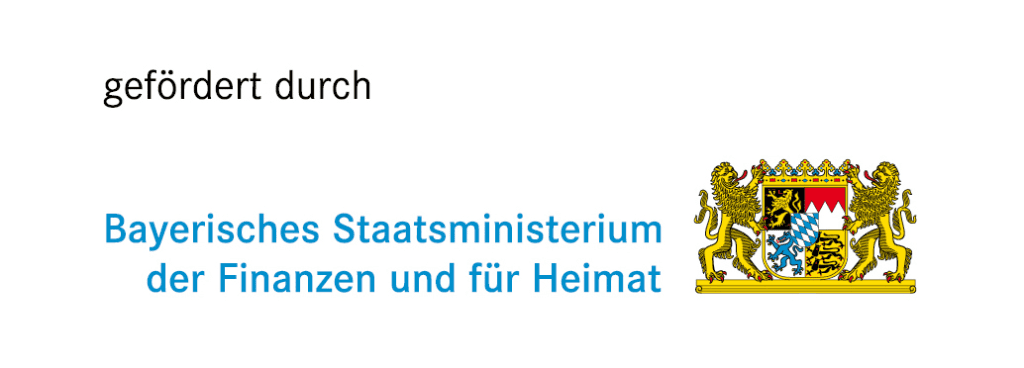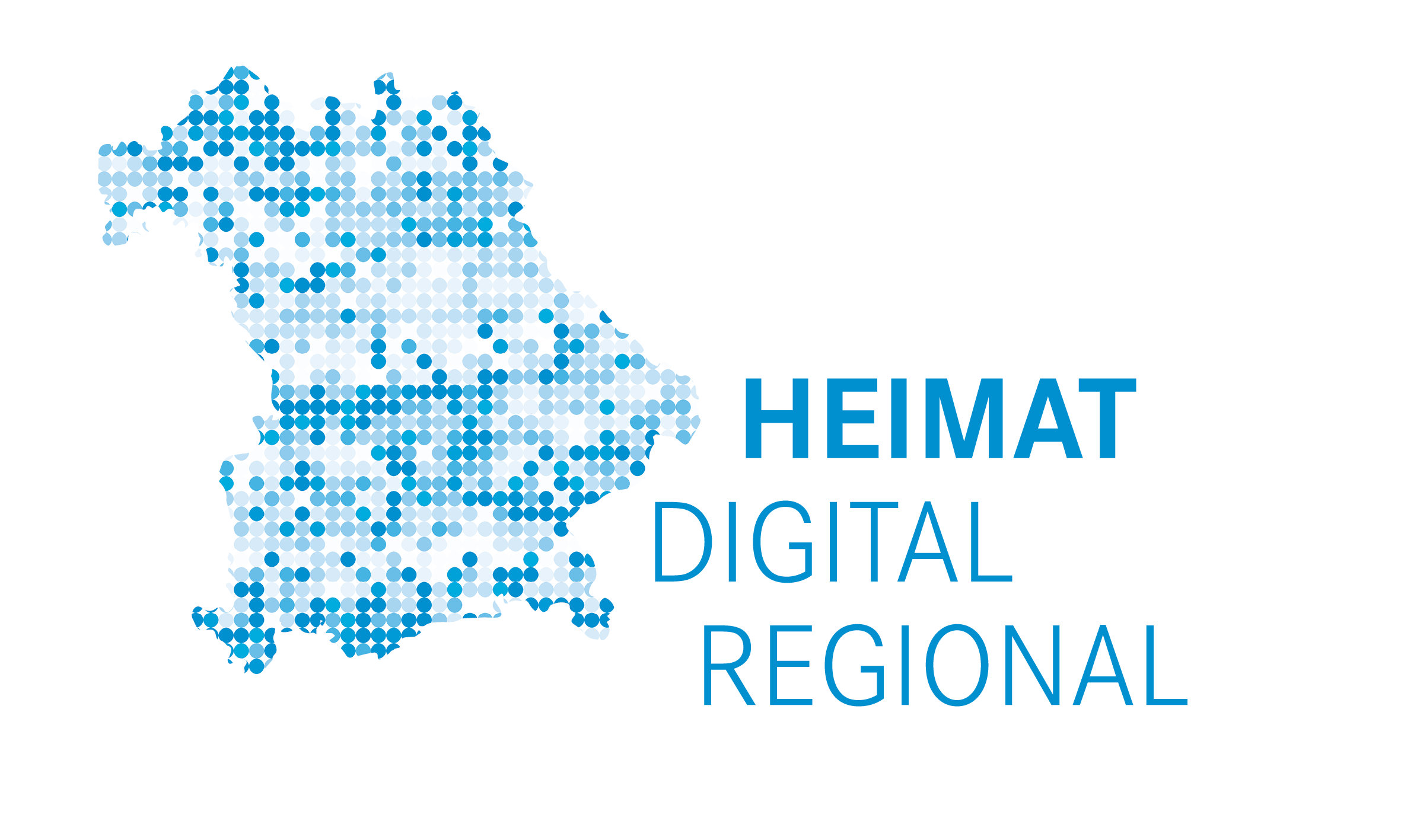Questions and answers about the InnoHikes app
1. What is InnoHikes?
InnoHikes is an app that allows you to experience the innovations in the Nuremberg Metropolitan Region in a fun way. The InnoHikes app is as fun as a scavenger hunt and offers augmented reality elements and lots of quiz questions about the Nuremberg Metropolitan Region In hiker mode, you can visit outdoor events and collect points. From home, you can play the scavenger hunt in couch potato mode and also answer questions, collect badges, raffle tickets and points.
2. How does the InnoHikes app work?
Firstly, you need to search for and find the InnoHikes app in your respective Apple Appstore or Android Playstore and download it to your smartphone. After installing the app, you can get started. Choose a username and start playing. There are several tutorials in the app if you have any further questions during the game.
3. Where can I play InnoHikes?
InnoHikes can be played from different locations. In couch potato mode, the challenges can be played from anywhere. In Hiker mode, they can only be played on site. This means you have to walk/drive to the pin on the map in the Nuremberg metropolitan region. There you can then either play the respective Hiker Challenge or log in to an event with a QR code.
4. Is InnoHikes free of charge?
The InnoHikes app can be downloaded and installed free of charge.
5. Do I need an internet connection to play InnoHikes?
Yes, an internet connection is required for optimal use of the InnoHikes app. The app uses GPS data and interactive features that require a connection to servers to provide updated information and track the progress of the game.
6. What is the aim of InnoHikes?
The aim of the InnoHikes app is to collect tickets, points and badges. The more tickets you collect, the more likely you are to win one of the main prizes in the main prize draw. There are also instant prizes that you can pick up at the JOSEPHS innovation lab in Nuremberg. The InnoHikes app offers players the opportunity to get to know various companies and institutions in the Nuremberg metropolitan region and a direct contact person for an easier entry into the professional world. If you collect 10,000 points or more, you will also receive the official InnoHikes certificate for your application documents.
7. What are my benefits with InnoHikes?
With the InnoHikes, you can get to know innovative companies, institutions and initiatives in the Nuremberg Metropolitan Region. You get a contact person if you would like to apply to one of the companies. Among other things, we will be giving away great prizes, such as an e-bike, an iPad and much more!
You will also learn lots of exciting information about the Nuremberg metropolitan region.
8. How do you get badges?
The badges are achieved by playing various challenges. You will find an overview of the badges in your treasure chest. If you click on the badges, you will see the conditions for obtaining the respective badge.
9. What can you do with the points?
Points will be converted into raffle tickets. If you register (https://innohikes.de/gewinnspiel), your tickets will be added to the lottery pot from which the winners of the main prizes will be drawn in May.
10. How do I redeem an instant prize from the InnoHikes app?
You can redeem instant prizes at Josephs.
JOSEPHS – The Open Innovation Lab Augustinerstraße 19, 90403 Nuremberg
11. With whom do I play InnoHikes with? Who are my competitors?
The target group of InnoHikes hikers are trainees, high school graduates, students and young professionals.
12. What are the lottery tickets and how do I get them?
You can win lottery tickets in the InnoHikes app with your points. At the end of the hike, the main prizes will be drawn from the lottery pot from all registered players.
13. Raffle? What can I win in the InnoHikes app?
There are main prizes in the InnoHikes app, including an e-bike, iPad and much more. We present the competition and all the prizes on Instagram. You can also win instant prizes that you can redeem at Josephs.
JOSEPHS – The Open Innovation Lab
Augustinerstraße 19, 90403 Nuremberg
14. When will I receive the prize from the InnoHikes app competition?
The end of the second hike of the InnoHikes app is on 12 May 2024. Until then you have the chance to take part in all challenges and collect tickets! After that, the winners will be drawn and invited to the award ceremony by e-mail.
15. What is the purpose of the InnoHikes certificate?
From 10,000 points, you will receive a certificate. The certificate is a recognition of your InnoHikes achievement and could be served as benefit in your application documents. Institutions involved in InnoHikes recognise the certificate. It does not only serve as an introduction to small talk in a possible job interview with one of the partners, for example, but is also intended to express your interest in and commitment to the Nuremberg metropolitan region.
16. How can I get to know partners of the InnoHikes app personally?
Events from partners are constantly being added to the InnoHikes app. So it’s worth checking the app again and again. Not only can you collect points at the events, but you can also get to know the people behind the great innovations in the Nuremberg metropolitan region.
17. What do these red event icons in the InnoHikes app mean?
The event icons show where the next events organised by our partners will take place. You can collect points on site.
18. Why are some icons completely green, half-white and others completely white?
A completely green pin indicates that you have not yet opened the InnoHikes Challenge.
A half green pin indicates that you have started the challenge but not yet completed it.
A white pin indicates that you have already completed the challenge.
You will find an overview of all the challenges you have played in your summit book.
19. Where can I find a quiz in the InnoHikes app?
The quizzes are at the end of each challenge. The rule is: the better you consume the texts, videos and AR elements in the app, the easier it will be for you to answer the quiz.
20. Can I close an InnoHike quiz and then take it again and reopen it?
You can play each InnoHikes quiz as often as you like. But you only get 20 points per question if you answer the question the first time.
21. What do I have to do with the backpacks in the InnoHikes app?
In the backpack you will find your badges and your position in the high score.
22. Where can I find the information for the quiz?
As a rule, the answers are included in the challenges.
23. Where can I find the tutorial in the InnoHikes app?
You will find the tutorial under the yellow pin on the map in Roth in the district of Roth.
24. Where can I find an overview of InnoHikes partners?
You can find an overview of all InnoHikes partners on this website: https://innohikes.de/partner/
In the summit book you will also find an overview of all the challenges you have played, organised by partner.
25. What is a badge in the InnoHikes app?
Badges are small rewards for certain achievements. You will find an overview of the bagdes in your rucksack.
26. Where can I find the opening hours for events in the InnoHikes app?
To do this, you need to click on a challenge in hiking mode (shoe icon at the bottom right of the screen).
27. I can’t hear any sound, what should I do?
Make sure that you have turned on the sound on your smartphone and that it is not set too low.
28. What is the summit book for? What does it do?
In the summit book, you will find an overview of all the challenges you have played and an overview of the talent pools.
29. How can I watch videos better in AR mode?
Click on the video to see the video in full screen.
30. How do I navigate on the map in the InnoHikes app?
You can drag the map up and down with your fingers as in other maps.
31. How do I start a challenge?
To start a challenge, click on the pin and then on the “Start challenge” button.
32. How do I operate the AR mode?
Click on the AR mode button.
Wait briefly until the AR mode has loaded.
Now tap on the screen.
Tap the lock now!
33. How do I make a 3D model larger?
Click on the AR mode button.
Wait briefly until the AR mode has loaded.
Now tap on the screen.
Now you can make the model bigger.
Then tap on the lock.
34. Are there other languages?
Yes, you can switch to English/German in the menu under Language.
35. Why is the marker half full?
You have not finished the challenge yet.
36. How will I be made aware of upcoming events?
Check the hiker map regularly and follow us at https://www.instagram.com/innohikes/
37. Why is the app not working for me?
The InnoHikes app can be played on iPhone 7 and higher and on Android devices that support ARCore. Here you will find a list of Android devices with which you can use the app. You may need to install the “Google Play Services for AR” app first.
38. Why does the app need to access my camera?
The AR scenes of the InnoHikes can only be displayed using the mobile phone or tablet camera.
39. I can’t play the Hiker Challenge or log in to the event, why?
You are not yet within the GPS radius of the Challenge. Let the navigator guide you.
40. Is the app accessible?
The InnoHikes app was developed to provide the most accessible and inclusive experience possible for all users. The following points have been implemented in the app:
• The provision of ALT texts for all images: These alternative texts describe the content of the images so that users who are visually impaired or use assistive technologies such as screen readers still receive all relevant information.
The ALT texts enable these users to understand and use the visual elements of the app.
• Transcripts for the audio files: Each audio in the app is stored with a transcript that reproduces the spoken content in written form.
This enables users with hearing impairments to access all audio information and make full use of the app’s functions.
• Subtitles for the videos: Each video in the app has a subtitle that reproduces the spoken content in written form.
This enables users with hearing impairments to access all the information in the videos.
• Instructions for changing the contrast on the mobile device: Switching to black and white mode increases the contrast and improves readability for people with visual impairments.
Android
Open the “System” tab via “Settings” and tap on “Advanced options”. In this menu you will find the “Developer options”. Scroll down to “Hardware-accelerated rendering” and select “Simulate colour space”.
iOS
https://support.apple.com/de-de/HT207025